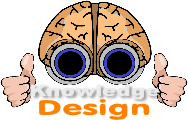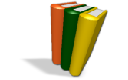Movie Management for Everyone!
You want to manage your movies so that you can tell what you have, can search for
a particular movie and print lists of movies that you can keep in your television
viewing room? And you want to do all this without having to manually enter the data
for each movie or scan barcodes or anything else? Then MovieLibrary is for you. If
you've already tagged your movies using MetaX (or any tagger) then it's as easy as
adding a file.

Easily Build the Database
If you have your movies tagged with metadata so that they display in iTunes, FrontRow
or the Apple TV (and if you don't check out MetaX which allows you to easy tag your
movies), then building the database is as easy as importing them into MovieLibrary.
MovieLibrary will read the tags and use that information to create the database.
MovieLibrary has a search facility that allows to search on the key fields for movies
(title, actors, director, year and genre) as well as on a predefined set of flags
(New, Watched, Watch Soon and Don't Watch) as well as user-defined flags that you
create according to your needs.
MovieLibrary allows you to print listings of your movies. Just do a search to select
which movies you'd like to print, then select one of the three print options: Single
line, Summary, or Detailed.. You can also select to use either the short or long
description and to limit the description to a maximum number of lines.
MovieLibrary will backup (just copy) or archive (copy and then delete) a selection
of your movies. This can be used to only copy movies that you haven't already backed
up to a backup drive. You can also use this feature to archive movies that you no
longer want to keep on your main movie server, but would like to keep on an archival
disk.




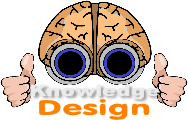
Released: March 2, 2012
Runs On: Windows 7, Vista, XP
MovieLibrary is totally free!

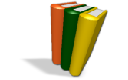








 DOWNLOAD Movie library
DOWNLOAD Movie library