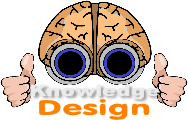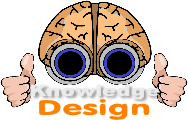HSDroid lets you control your Homeseer computer from your Android phone.
You can get HSDroid from the Android Marketplace (for free) but you need to have
the HSDroid Homeseer plug-in, which is available through the Homeseer updater.
- List all your devices by location or device name
- Toggle the status of any device
- List all your Events
- Run any Event
- Send any IR command that you've learned through your Homeseer IR plug-in
- Use a remote control interface to control your devices
- Control all your Music

|
●
|
Control all this with Voice commands as well.
|
- List Artists, Genres or Playlists
- Search for Albums or Tracks by Artist, Album or Track
- Control the music currently playing, pausing, stopping, going to the next or previous
track, adjusting the volume up or down or muting the music
HSDroid automatically learns about all your Devices (including their locations),
Thermostats (if you have a Homeseer controlled thermostat), IR commands (if you have
a Homeseer controlled IR device) as well as all your events and Music (if you have
a Homeseer music plug-in). You can get the details about any device (including the
current settings of the Thermostat), toggle Devices, and control the Thermostat.

HSDroid gives you total control over all your events. You can display events by type
and select any event to either get it's details or to run it.


If you have either the iTunes or Windows Media Play plug-in, HSDroid can help manage
your music collection. It will automatically learn all your music and let you search
this by Artist, Album, Genre or Playlist. Then you can drill down all the way to
the track level, and play all the tracks at any level (e.g. all the tracks for a
particular artist, album, genre or playlist) or play just a specific track. While
a track is playing you'll see how long it has left to play and you can skip to the
next/prev track, pause, stop or resume, increaas/decrease the volume or mute it entirely.

You can use a remote control interface to control your devices. While it's designed
to let you control your A/V devices via an IR plug-in, you can use it to send any
IR or X10 command or run any event.
If you have a infrared device that Homeseer controls, you can send IR commands to
your devices. HSDroid automatically knows about all your learned IR commands and
allows you to send them with a simple click.